How to find Office 365 Tenant Id in the New Azure AD portal
Navigate to the new Azure Portal and find your Office 365 Tenant id
- Open the azure portal (https://portal.azure.com).
- Navigate to Azure Active Directory.
- If you have multiple ADs you may be asked to select one, I have only one so I do not know what the experience should be.
- Select your Azure Active Directory.
- Scroll down and click on the "Properties" section.
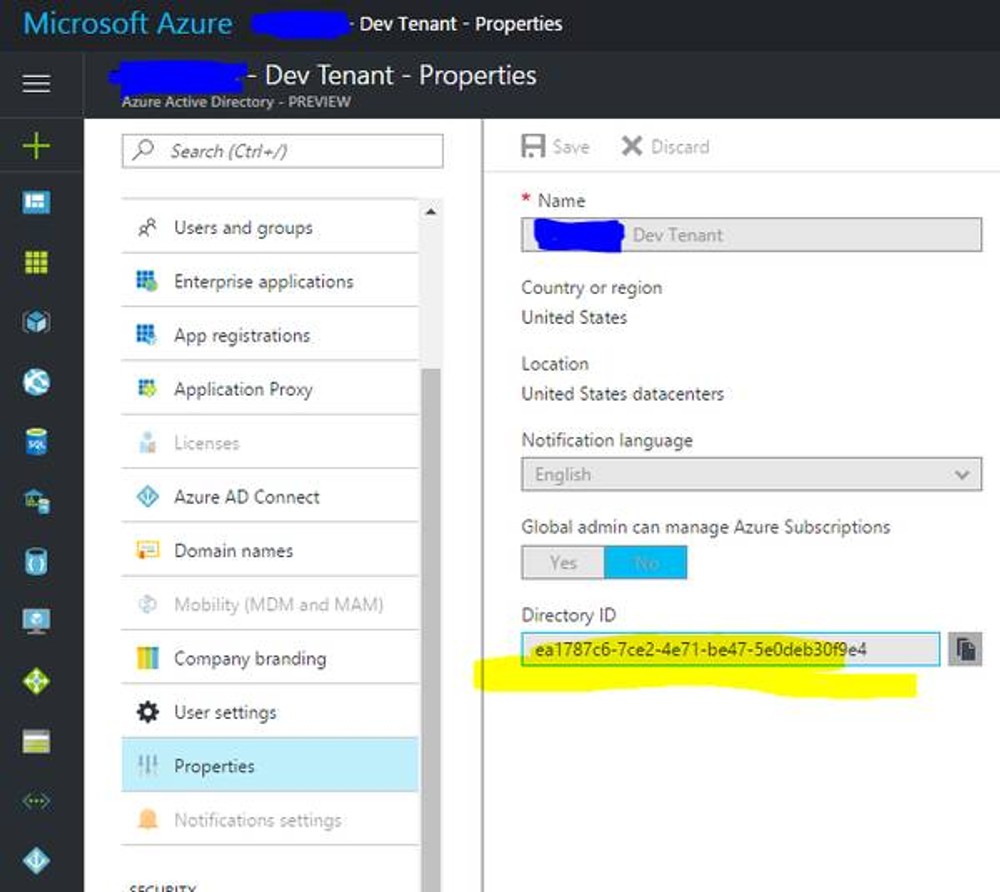
You should now be able to see this "Directory ID" in the properties blade.
Cheers, Velin
