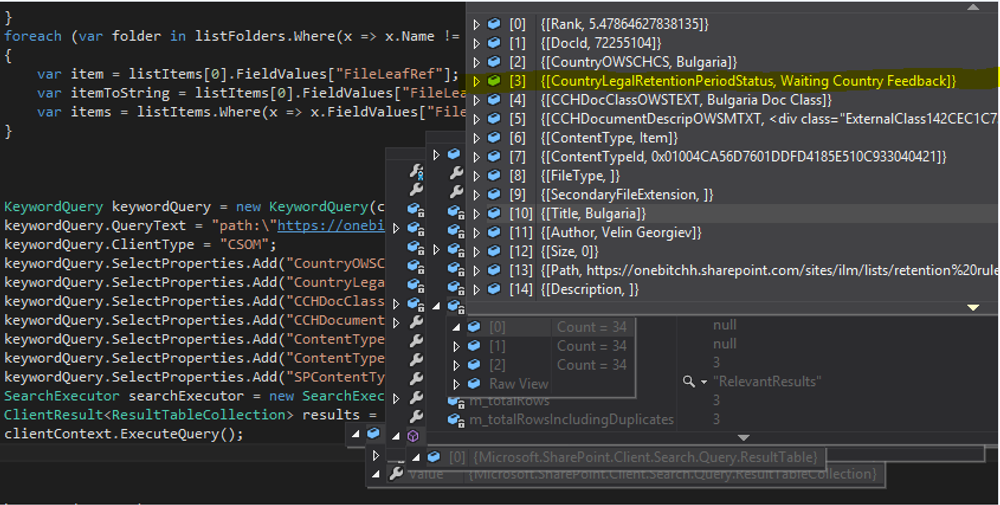SharePoint KQL with custom managed metadata properties in Office365
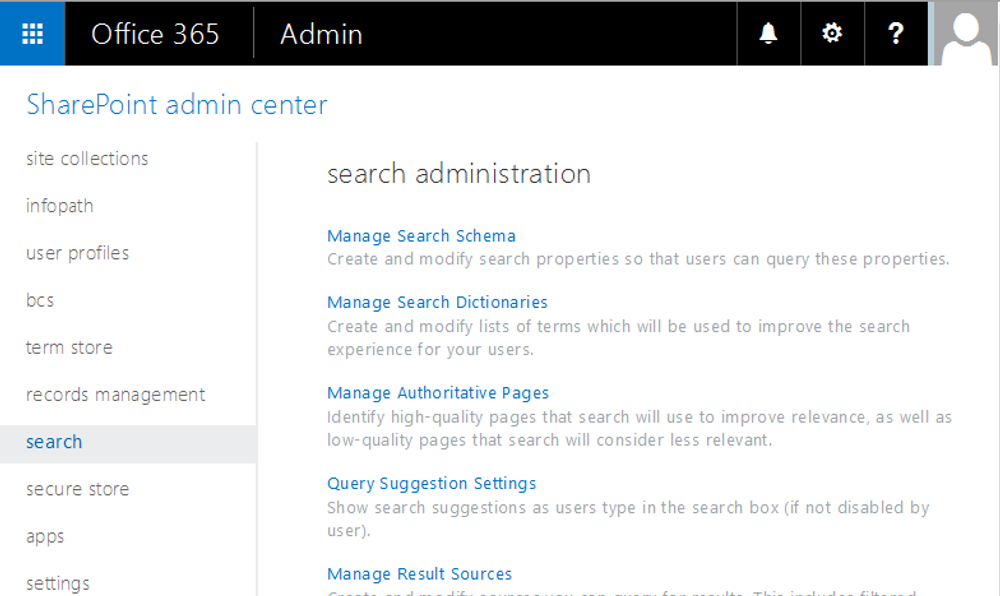
You simply add your new managed property and associate it with the crawled property.
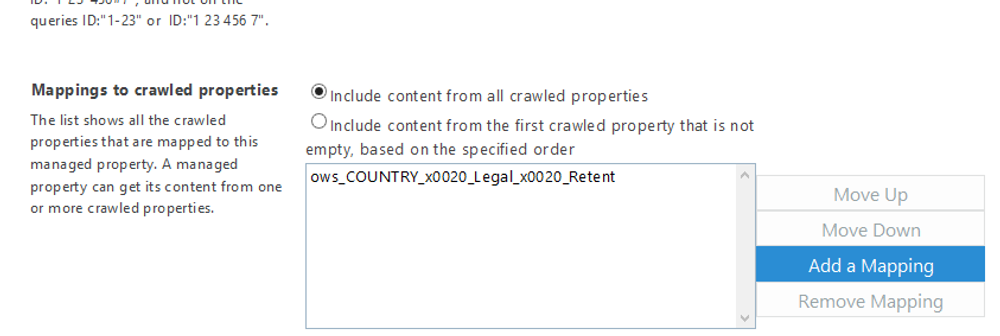
so when the next search crawl is finished you can get it via CSOM keyword query. The newly created property should look like this in the managed properties list:
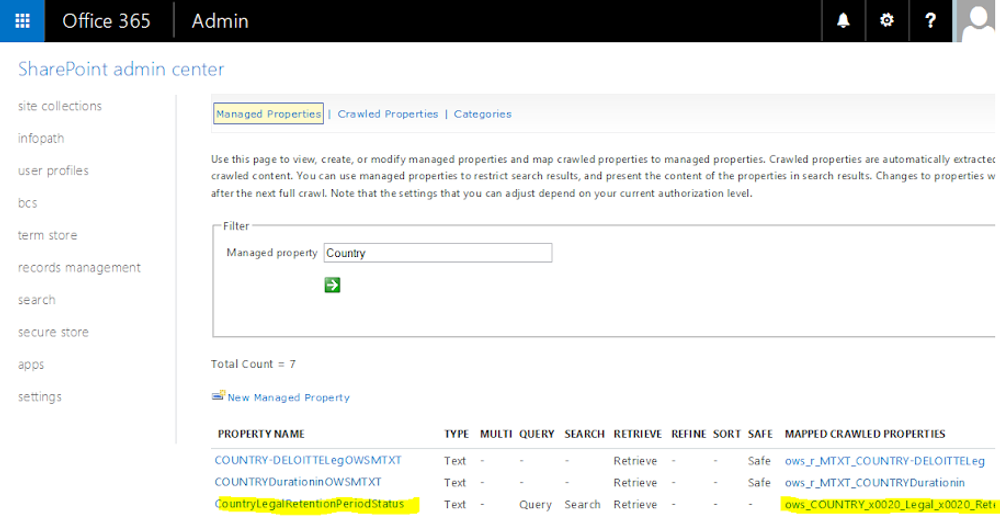
Then your CSOM C# code should look like this:
KeywordQuery keywordQuery = new KeywordQuery(clientContext);
keywordQuery.QueryText = "path:\"https://onebitchh.sharepoint.com/sites/ilm/lists/Retention Rules\" AND ContentType:Item";
keywordQuery.ClientType = "CSOM";
keywordQuery.SelectProperties.Add("CountryOWSCHCS");
keywordQuery.SelectProperties.Add("CountryLegalRetentionPeriodStatus");
keywordQuery.SelectProperties.Add("CCHDocClassOWSTEXT");
keywordQuery.SelectProperties.Add("CCHDocumentDescripOWSMTXT");
keywordQuery.SelectProperties.Add("ContentType");
keywordQuery.SelectProperties.Add("ContentTypeId");
keywordQuery.SelectProperties.Add("SPContentType");
SearchExecutor searchExecutor = new SearchExecutor(clientContext);
ClientResult<ResultTableCollection> results = searchExecutor.ExecuteQuery(keywordQuery);
clientContext.ExecuteQuery();
If the crawl is finished you should be able to see the results from your new managed property associated with site/list column: